|
** Important News **
The server used for playing on-line will close from 31st January 2004. The
number of people using the server has reduced to the extent it is no longer
justifies the monthly dedicated server costs. If you select Network Game after
that date it will always come up with the connection failure box.
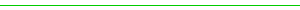
This page contains hints for saved games, playing on-line, Changes to the Server,
list of Teams who may disconnect rather than lose and
instructions on patching ICC 2001 and what to do if you have problems patching
ICC 2001.
Saved Games
 | You can not play on-line if you are playing Easy level. This is
probably the number one reason people can not play on-line. This point is
mentioned in the manual but people can not be bothered to read the manual (you would
though probably complain if no manual was included in the game!). |
 | You can not play on-line if you are just playing Internationals.
Again this point is mentioned in the manual. |
 | If you are captaining England as well as you county if your saved game is
currently in the middle of a tour (any point in the tour) it will cause a disconnection
when exchanging teams. |
 | If your saved game is at the End of Season / Start of Season screen it will cause
a disconnection when exchanging teams. |
These last two cases can not be checked for so make sure you continue the saved
game until they are not at a problem point.
Playing On-line
These points have probably not been stressed enough.
99% of disconnections and problems are down to one of these points.
 | If you use a ISP that has a fixed cut off after a set time (normally 2 hours)
make sure you have enough time to complete a match. If cut off it will count as a
disconnection. |
 | If you have a WinModem (one that uses the PC to process traffic) you will need a
more powerful PC than the recommended specification. |
 | The server is physically located in the UK - if you are connecting from Australia
you may have problems due to distance. |
 | It is absolutely essential when playing ICC on-line you keep ICC as the active
Application/Window and don't switch to any other application. Due to the way the on-line
side had to be added to the existing game it can only process server requests when it has
the focus. There was no other way to do it due to the existing design of the game.
** Important ** Other programs like email, ICQ, MSN, etc. will often
grab the focus when they update. You may not realise this and suffer a
disconnection. It is strongly recommended you run ICC in full screen
mode to prevent the applications stealing the focus. |
 | Close down all other Internet applications especially ICQ/MSN and your email
program if you only have a modem connection as they take bandwidth from the game. Do not
have any downloads going on in the background. Close down any browsers as any pages with
adverts in are regularly downloading new adverts which again takes bandwidth away from the
game. |
 | If you must switch from ICC to another application make sure you return within 30
seconds. Failure to do may freeze the game (forcing a disconnection) or worse case may
result in your PC locking up totally forcing a hardware reset. |
 | If you continue to have problems your best bet is to change ISPs. A lot of ISPs
are only really set up for surfing not on-line gaming. i.e. AOL is one of the worst ISPs
on the planet for on-line gaming due to having to go through its specific application. |
 | Don't use teams from ICC 2000 on the 2001 server. 2001 was not intended to use
2000 teams and has not been tested with them. Using 2000 teams can cause a disconnection
(or worse a crash to Windows) when swapping teams. |
 | It has been suggested that chatting too much can cause the on-line game to freeze
up. Typing more than 3 messages before continuing the game seems to be the limit. |
Recommended Setup
This is a recommended setup.
 | If you ISP has a cut off after a set
time always disconnect and reconnect prior to starting a Network Game. |
 | Disable all other applications
especially ICQ/MSN/Email/Web so they can not steal bandwidth or the Windows
active window. |
 | Play Full screen - this prevents
accidentally clicking outside of the ICC Window which would lose the focus and
could result in a disconnection. |
 | Never switch to another application when
playing a match. |
Changes to Server
The server was updated in August 2001 to try and prevent the unsociable
behaviour of people deliberately disconnecting. A disconnection now carries a penalty of
150% of a loss so it is now better to keep playing and maybe even win rather than
disconnect.
The server and game (v1.01) was updated in August 2001 which stops the
unsociable behaviour of people retiring teams and then resurrecting them from a
copy/backup. Now when you retire a team the details are stored on the server and any
copies/backups even if renamed etc., will no longer be available. The idea is for people
to be more loyal with their on-line teams.
Teams who may disconnect
This is antisocial behaviour. Many of these teams have been discussed in the forum. If you
know others let me
know.
Anyone found to be deliberately disconnecting will be banned from the server.
 | AcksArmy |
 | Beavisden |
 | Brownass |
 | Camber (with anything added - currently Camberline) |
 | Cleanhouse |
 | Coolteam |
 | Crayshill (with anything added) |
 | Dreamteam |
 | Gameover - has been banned |
 | Geo (with anything added) |
 | Lions_On_The_Rampage_2 |
 | McNabs |
 | Monkeys |
 | PerfectoAllstarz |
 | Rage21 |
 | Team51 (also very abusive) |
 | Tigers |
 | Village |
Instructions for Patching International Cricket Captain 2001
Start the game and click on Network Game. This will connect to the Empire Server
and the first thing it does is check you have the very latest version. If it finds a newer
version it will automatically download it and install it. Note: You do not have to
register to play on-line to use this method of patching. It is the recommended way of
keeping up to date as it will contain all updates and usually get new updates first.
Currently the most up to date version is v1.01
What to do if you have problems
The patches for International Cricket Captain only contain the
differences between versions not complete files. Occasionally you may still get a CheckSum error in
which case do the following.
Using Explorer or My Computer navigate to your International Cricket Captain
2001 directory (by default this is C:\Program Files\Empire International\International
Cricket Captain 2001) and delete ALL files with .CPF extension. These are the actual patch
files and if you have more than one it could mean you have an old one as a result of a
failed download earlier. Once you have deleted all the .CPF files re-run the downloaded
Patch or click on Network Game to update the game.
If after this you still get CheckSum errors uninstall the Game by going to
Control Panel, Add Remove Programs. Once uninstalled check the International Cricket
Captain 2001 folder where the game was originally installed was deleted. The uninstall
program will not delete files created after the game was installed (i.e. saved games and
failed patch downloads). If the directory still exists delete it manually (you might want
to save .CAP files as these are your saved games). Now reinstall International Cricket
Captain and click on Network Game to update the game.
As a last resort check your registry (use REGEDIT for this). The patch program
looks for the location of International Cricket Captain 2001 in the key HKEY_LOCAL_MACHINE\Software\Empire Interactive\International Cricket Captain
2001\1.00\Path - if this is missing then it can not update. This registry key is only
created when installing International Cricket Captain 2001 off an original CD-ROM. If it
is missing you will need to investigate why your registry was not updated.
Still got problems
If after doing all the above you still have problems this means your
International Cricket Captain 2001 files have been altered in some way.
This is probably for one of the following reasons
 | You are using an unauthorised external patch like a no CD-ROM required patch.
Reinstall the game and don't use patches like this. |
 | You are using the illegal warez version of International Cricket Captain 2001
which has a modified .EXE file to remove the CD check. The patching system will never work
with this version. You will need to install a legitimate version of International Cricket
Captain 2001 before you can patch the game. |
 | You MAY have a virus which has modified the main International Cricket Captain
2001 executable or one of its DLL libraries. Make sure you install a virus checker with up
to date virus definitions (less than 2 weeks old). If you have not got a virus checker GET
ONE. VirusScan by McAfee Associates (http://www.mcafee.com)
is a popular virus checker that has a free trial version available for download or even a
scan over the web. |
| 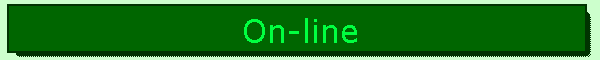
![]()